Instructions for Paying Dues Online (Current Members Only)
- STEP 1: If this is your first time logging in to the new system, you will want to create a New Password (note: your username will be the email address your member renewal notice was sent to). If you have logged in before and know your password, click here to go to the sign-in portal and get started (you’ll want to skip ahead to step 4 below if following these instructions).

- STEP 2: In the ‘Username’ field, type in the email address your member renewal notice was sent to. If in doubt, use the lead contact email address associated with your PCA Master Account.
- STEP 3: Rather than entering a password, select “Forgot your password?” located directly below. A 6-digit code will be emailed to you. Follow the prompts in the email to return to the portal and create your new password. Once complete, you will be redirected to the Welcome page.
- STEP 4: Once you have logged in, on the “Welcome Page”, select the profile icon located at the top right corner (screenshot below).
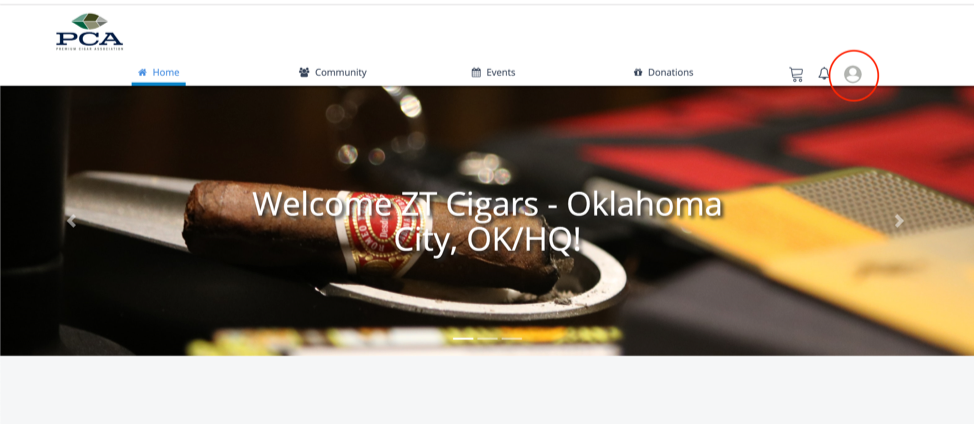
STEP 5: Select the profile icon and then select the appropriate “circle” for your business profile (example below). Do NOT select your personal profile, as this will not allow you to renew your membership.

- STEP 6: Select “Join PCA/Pay Dues” from the list (example below).
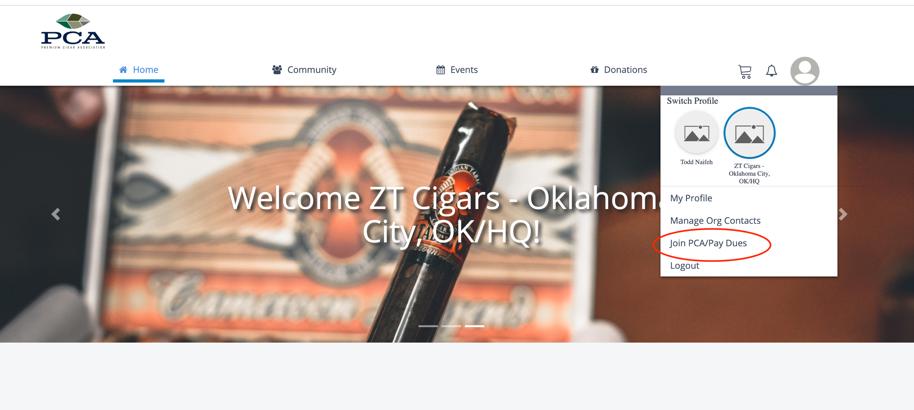
- STEP 7: Select “Allow Cookies” to proceed. From here, you can continue through the checkout process by selecting the appropriate boxes and clicking ‘next’ in the bottom right corner of each page when you are ready to proceed to the next step.
- STEP 8: After navigating through the the options, you will arrive at your “Shopping Cart”, where you will see a summary and make any final changes prior to completing the process. Once everything is correct, click ‘Next’.
- STEP 9: Time to check out! Select “New Payment Method” and “Credit Card”, and enter your payment information.
- STEP 10: Select “Verify billing address” or, if applicable, enter an alternate address. Click “Check Out”. All set!
Prefer to pay via check?
Check payments should be made payable to Premium Cigar Association and mailed along with a copy of the invoice to:
Premium Cigar Association
ATTN: MEMBERSHIP
513 Capitol Court NE, Suite 300
Washington, DC 20002-7709
If you have any questions about this process, please email [email protected] or call us at (202) 621-8064.
